- This topic has 0 replies, 1 voice, and was last updated 8 years, 11 months ago by
 Administrator.
Administrator.
-
AuthorPosts
-
-
December 12, 2015 at 2:25 pm #4326
 AdministratorKeymaster
AdministratorKeymaster
Every Realtor should be on Pinterest. Seriously. If you want to grow the leads coming into business, Pinterest is really the way to go. The site sends more traffic to websites that Facebook and Twitter combined. And the average demographic on Pinterest has an annual 6-figure income. These are people you want to sell houses for.
Pinterest is going to drive a ton of traffic to your website. Here’s the data from analytics.pinterest.com for a Realtor who just started using Pinterest:
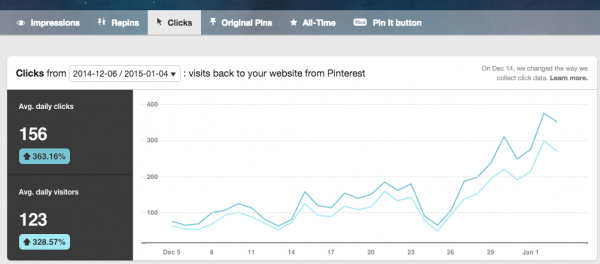
Within just a few weeks of using Pinterest, this Realtor has well over 250 visitors from Pinterest every single day. And they did this over the holidays. The supposed dead time for real estate.
The problem most Realtors have is that most of this traffic will not convert to leads, right? Have you experienced that? Do you get traffic like this from Pinterest but never receive any inquiries about your listings from buyers or seller? We’re going to outline a few things you can do on your website to get more leads today from Pinterest.
Basically, you’ll be able to get more leads in less time and follow up with them more effectively.
What you want to do is “Give to Get.” Your Pinterest Pin, blog article, and capture device all need to be framed from the mindset of giving information to your potential lead. The better you find some bait that resonates with a core need of theirs, the better you will see website traffic convert to leads.
Here’s the process:
1) You need a blog based website:
You simply need a website setup that you can post content too. And you need to have lead capture setup.
2) Canva.com
Next, You can easily create these pins with Canva.com. You simply create an account and select Pinterest:
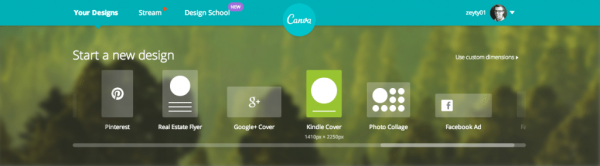
You will then be able to edit numerous designs for free. It’s very easy. You simply type over the images they already have designed for you.
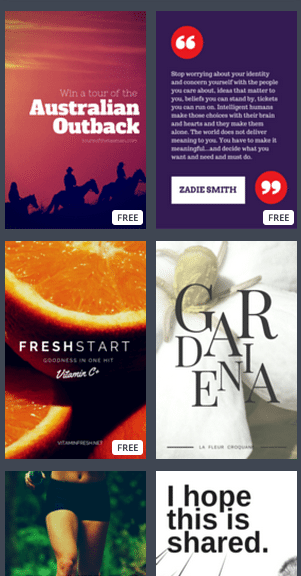
3) Post Images On Boards with URL
After you’ve added your text to the image, simply head over to Pinterest and upload your photo. Look for a little plus in the bottom right side of the screen. You’ll want to completely fill out the description. Then you’ll want to edit the pin and go add your websites URL to the pin.
Pro Tips: Follow/Like/Repin Or Group Boards:
There is only so much traffic that will come from your own board. In order to increase your engagement, find group boards to join. Or follow, like, and repin others images. This will increase the likelihood of them following and engaging with your pins. It’s just that easy. You simply have to make 1 pin every day or week. And then engage with people. You’ll start to see tons of traffic.
-
-
AuthorPosts
- You must be logged in to reply to this topic.
