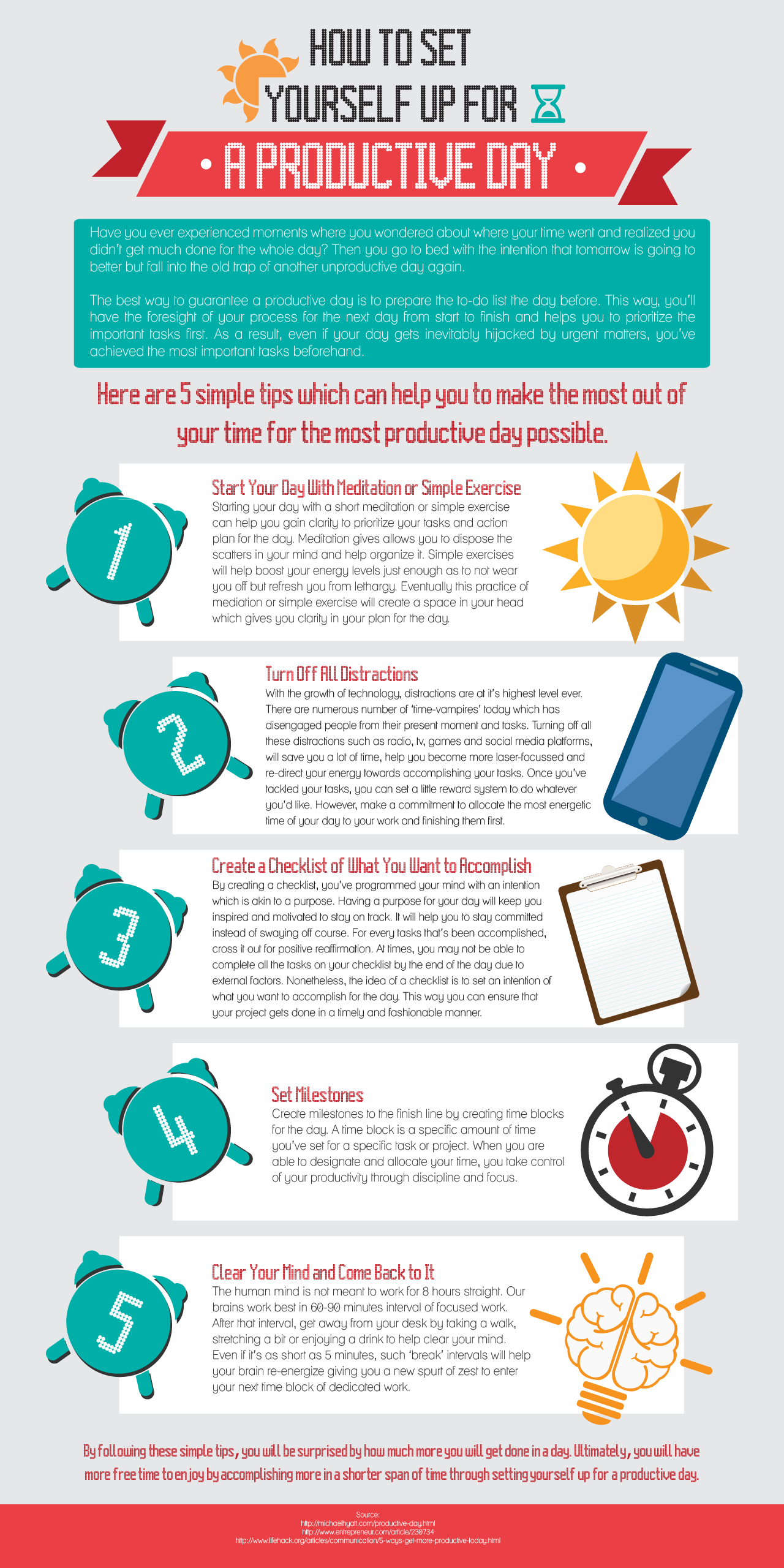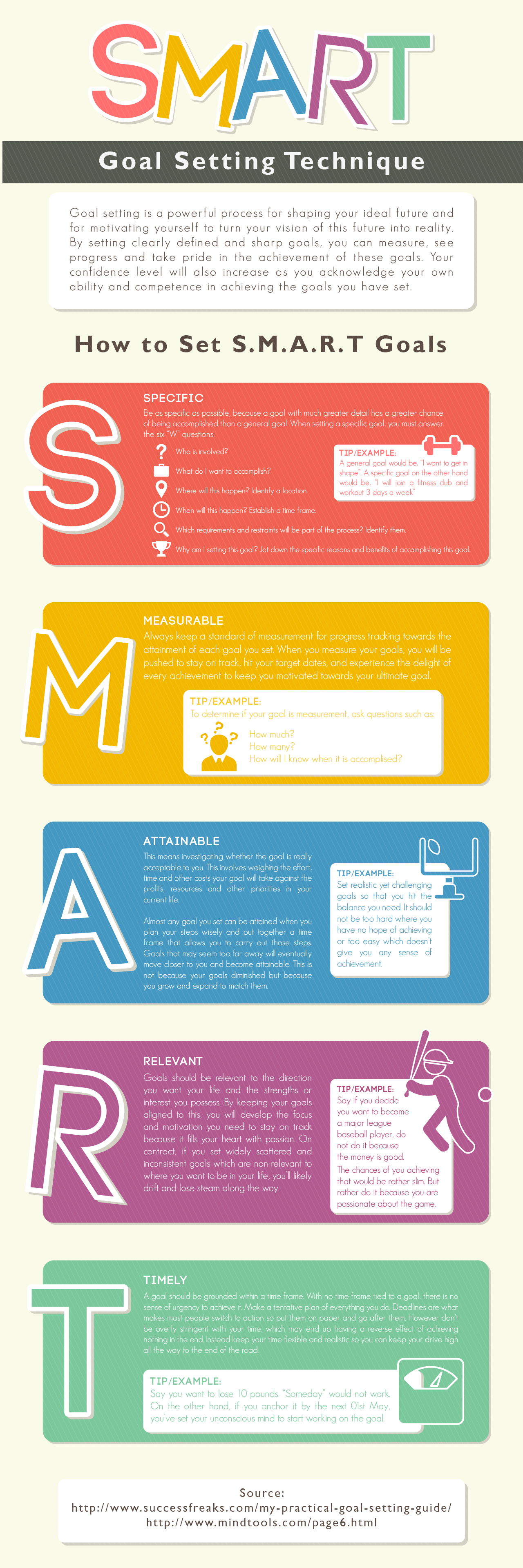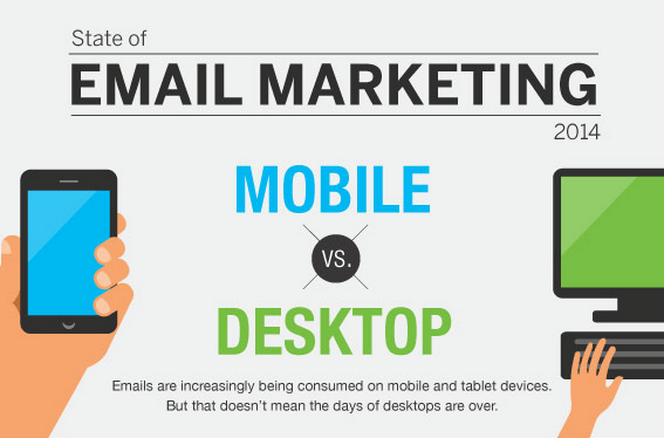Ready to get the most from your Facebook Ads? We’ve done the work for you! The real power of Facebook Ads is in finding your perfect audience.
Understanding Facebook’s Custom Audience feature is vital for running successful ad campaigns and building your lead funnel from Facebook.
The problem: Understanding and creating your perfect Custom Audience can be a trial and error crap shoot.
Luckily, we’ve been doing lots of testing over here and can help you to avoid some common mistakes and get better results from your Facebook Ads the first time around.
Targeting audiences manually was getting us leads for $4.23 a piece.
We knew we could do better and with the Lookalike Audience ads, we are now landing qualified leads for $1.96 each.
This is saving us $2.27 per lead and we’re capturing 90% more leads than before.
So, to save you some valuable time and money we’re going to break down everything you need to know about Facebook Custom Audiences.
Let’s do this!
1. Familiarize Yourself With The Territory
Head to your Ad Manager and drop the menu down to show these four categories. Go to the last tab titled Assets and click Audiences.
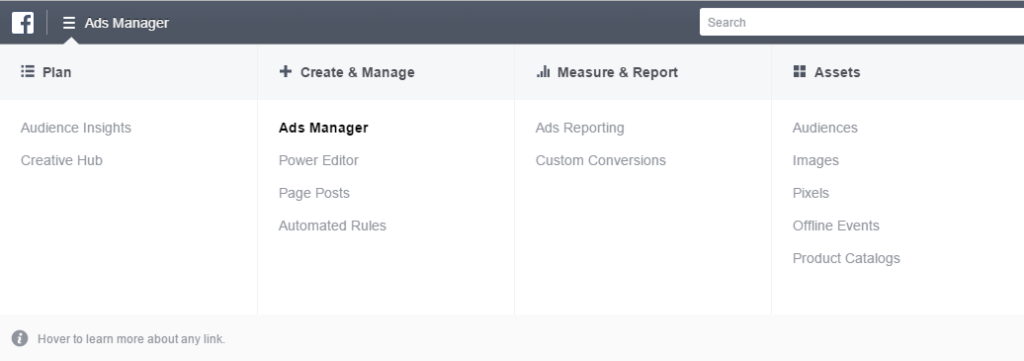
Once there, click the Create Audience tab and you’ll see three categories –
- Custom Audience
- Lookalike Audience
- Saved Audience
Select Custom Audience and let’s get to know the audience types you can customize.
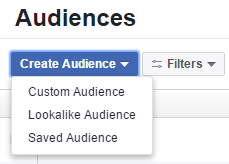
2. Your 4 Ways To Get Leads
Here are the 4 kinds of audiences you can build to reach new business and deepen your relationship with your current audience. Let’s take a closer look at each of them.
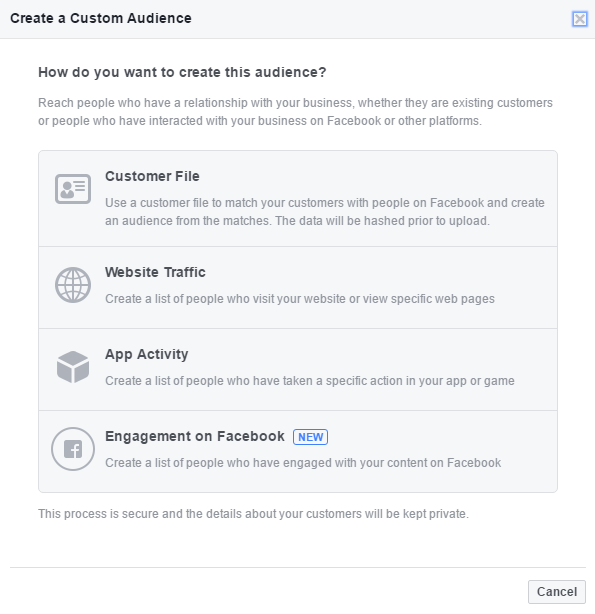
Customer File
The first type of audience is the most standard. To create this, you’ll be using actual customer information. You can pull from your email list, phone numbers or even Facebook User IDs. According to Adespresso, Facebook can typically match 60-80% of the contacts from list you provide.
Until recently, you’d have to enter and upload this list manually, but MailChimp now integrates with Facebook in addition to other Custom Audience Sync tools.
We used this audience type to generate the results we’re going to be sharing today, so if you want to try out the same formula go ahead and select this audience.
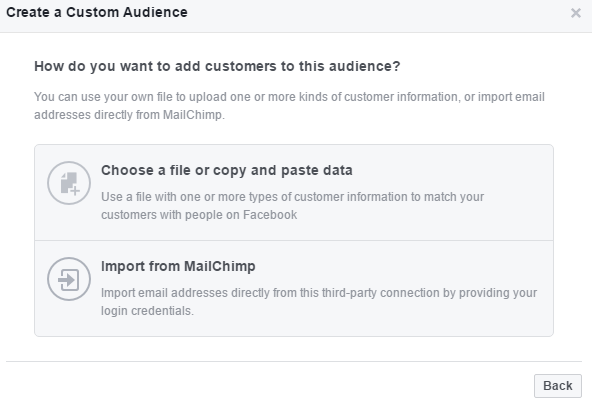
Importing your contacts from MailChimp will make your life a lot easier. If you don’t have an email marketing platform, or the one you use isn’t supported, select the first option.
You’ll then be taken to this screen and can continue to create your audience.
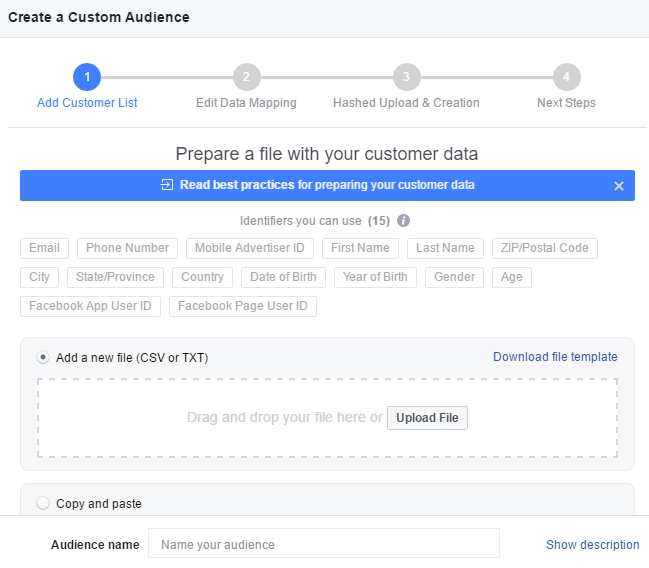
Website Traffic
For your purposes, this is definitely one you’ll want to explore. You may even already be familiar with it as we’ve covered this kind of targeting before. In order to take advantage of this audience, you’ll need a Facebook Pixel. This is a code you’ll get from Facebook and embed on your website to target users who visit your site. Whether it’s blog content, listings, testimonials…etc., you can advertise to people who have already viewed your information and continue to warm them up on Facebook.
App Activity
Unless you’ve got your own app, you probably won’t be using this audience feature very much. It’s a pretty cool tool anyways. The App Activity targets people who use your app. It does this based on behavior and actions users take while using the application. This data can be pulled from both desktop and mobile, though since it is app-based, you’re far more likely to have a greater audience via mobile.
Engagement on Facebook
This is a more recent audience that Facebook released. When you click on it, you’ll see this.
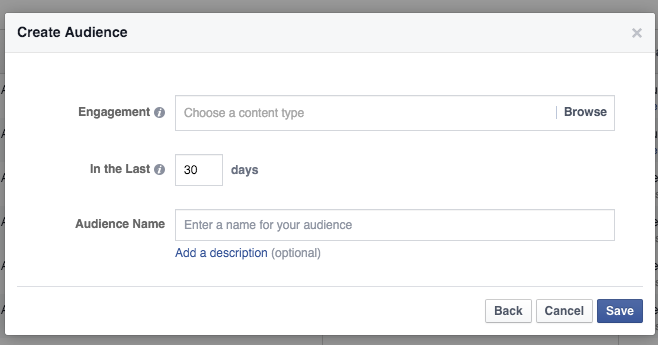
Choose a content type and then you can build audiences who interact with specific kinds of content on your page. You can make it as recent as 30 days or go back as far as 365 days, though your content and audience has probably changed quite a bit in the past year.
3. Lookalike
This is going to be our main focus for today’s post. Facebook’s Lookalike Audience allows you to show your ads to even more people. Facebook will identify similarities between your current audience — this can include leads and clients — and will generate an audience that has things in common with this group. The best part? This Lookalike audience is mainly composed of people who haven’t seen your page before so you’ll now be showing relevant ad content to both present and future prospects.
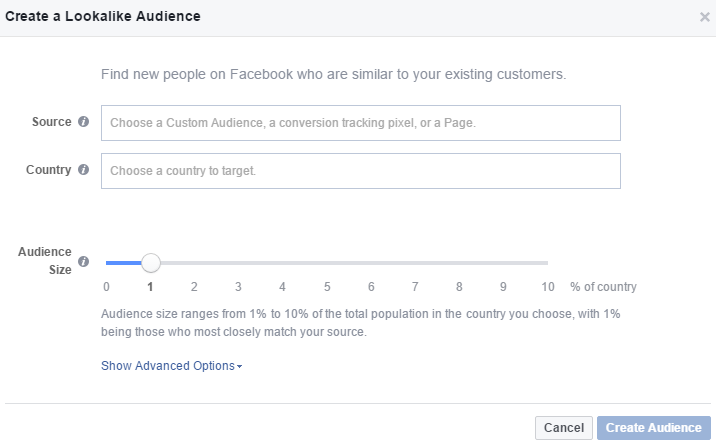
You can also test this out without using a custom audience to base your Lookalike group on, though your results may not be as accurate. Take a look at the first box that says “source” next to it. You can select:
- A Custom Audience
- Conversion Tracking Pixel
or
- Page
If you select Page, you will be creating an audience based on common behaviors or demographics they share with your current Facebook page fans. This can be gender, age or interests.
You can create an audience with just this little information, or base it off of a previous custom audience for more targeted results.
Either way, this is really the best way to reach more qualified leads on Facebook right now. And we have the results to prove it.
4. The Data That Will Save You Money
Here are the exact results we got from a manual campaign we put together.
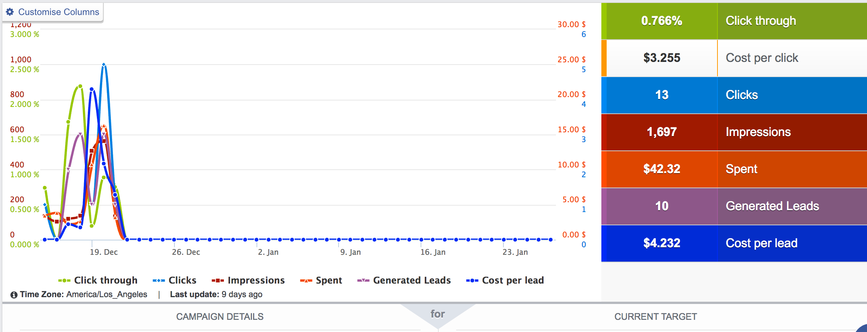
We were spending $3.25 per click to get a .76% click through rate. This campaign got us 13 clicks, generated 10 leads and we had to spend $4.23 on each of those leads. We stopped spending at just over $40.00 because it was becoming clear that this campaign wasn’t going to be incredibly successful for affordable.
Now, here are our results when using a Lookalike audience.
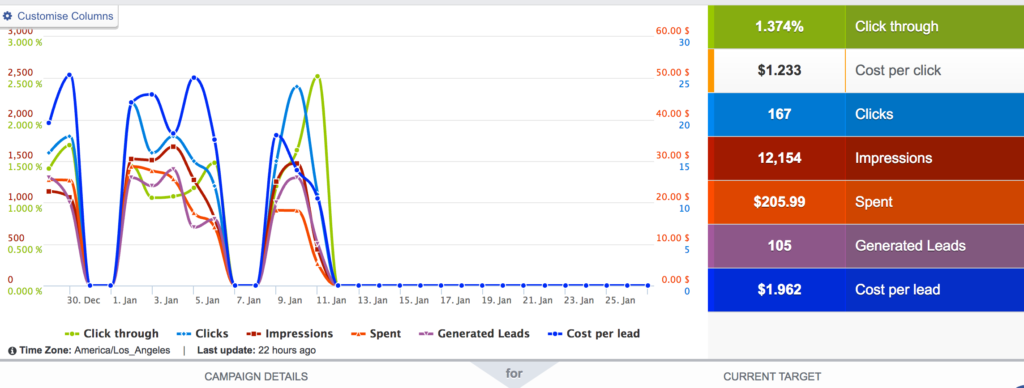
We dedicated the remainder of our budget to it and spent just over $200. With this, we pushed our click through rate to over 1%, took our CPC (cost per click) down to $1.23, doubled our impressions and captured 105 leads for under $2.00 each.
A Lookalike audience was generated from the initial Customer File audience we created to reflect 1% of paying clients in the United States.
How do your own results compare? Start tracking and let us know!