Pinning isn’t limited to images – you can pin videos as well. From a business perspective, this is a great method for expanding your video marketing reach and growing your brand awareness.
At the time of this writing, videos can only be pinned from YouTube and Vimeo. However given Pinterest’s focus on growing and expanding their platform, I’m sure we can expect more video pinning options in the near future.
The easiest method for pinning videos is to use the “Pin It” bookmarklet that you added to your bookmarks toolbar in the previous chapter.
With Vimeo, simply click the “Pin It” button in your toolbar and it will bring up thumbnails of all the videos on the page. Hover over your preferred video and click the small “Pin It” button that appears.
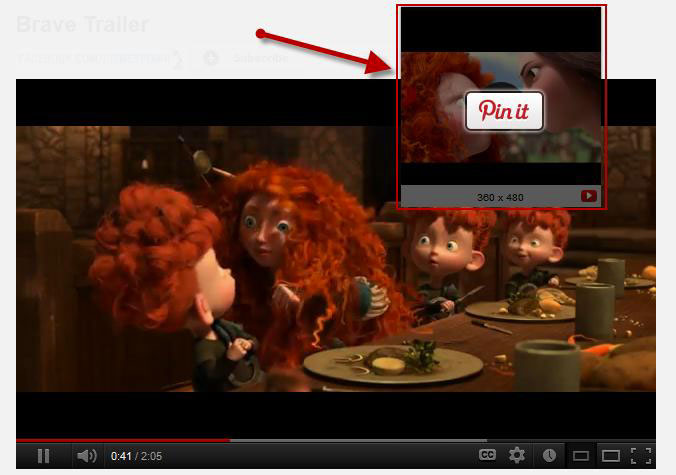 For some reason, YouTube doesn’t always work as seamlessly and will sometimes display a message that says “Sorry, couldn’t find any pinnable images or videos on this page.” But no worries – there’s an easy solution.
For some reason, YouTube doesn’t always work as seamlessly and will sometimes display a message that says “Sorry, couldn’t find any pinnable images or videos on this page.” But no worries – there’s an easy solution.
Once you find a YouTube video that you want to pin, click “play” so that the video begins playing. While the video is playing, click the “Pin It” button in your bookmarks toolbar and you’ll be able to select and pin that video.
Just like images, once you click “Pin It” you’ll be able to choose which board to pin to, as well as edit the description.
