Pro Presentation Templates Vol 3
Original price was: $300.00.$4.95Current price is: $4.95.
Description
Here’s How You Can Create Stunningly Professional Presentations In Just Minutes!
Impress Your Prospects. Wow Your Audience. Increase Your Credibility. Enhance Your User Experience.
No Design Skills. No Photoshop. No Coding.
- 14 Animated Powerpoint Presentation Themes with 126 Unique Slides to choose for just about any occasion!
- Save Countless Hours from designing your own presentation.
- Save Hundreds Of Dollars from outsourcing the design work.
- WOW Your Audience when recording these Powerpoint videos, use in webinars or present on live seminars!
The New Presentation Look In 2015.
Transform Your Presentations And Give Your Slides An Instant Makeover!
TED speakers. Keynote presenters. Startup entrepreneurs. Techpreneurs. They’ve been upping the bar in delivering epic presentations over the years.
Quite simply : times have changed. More people today are conditioned to expect slick, modern design presentations instead of a plain one.
It doesn’t matter whether you stand on stage or record your presentation behind the computer… if you and your competitor have the same presentation, we are ready to wager this…
As long as your design is better than his, 10 times out 10 people will choose YOU!
So imagine how much your sales conversions can jump or how much perceived value you deliver when…\
- You are making a sales pitch on stage
- You are delivering a webinar to participants from around the world
- You create video tutorials for your course buyers
- You have an important proposal to make for your company in front of VIPs, VCs, CEOs, etc. (with possibly millions of dollars at stake?)
And all you had to do is simply switch up your design!
Okay I know, not everybody has epic design skills. And a lot of people don’t know that even the seemingly simple Powerpoint slides require intricate coding for sophisticated customization. (Bet you didn’t know that!)
Well you still don’t have to know that – because it’s already been done for you.
Pro Presentation Templates Vol 3
Instantly Spice Up Your Presentations!
14 Amazing Animated Presentation Themes. 126 Unique Slides. You Can Use These For:

Pro Presentation Templates Vol 3 Is 100% Of Everything You Need In A Presentation!
Here’s What You Get:
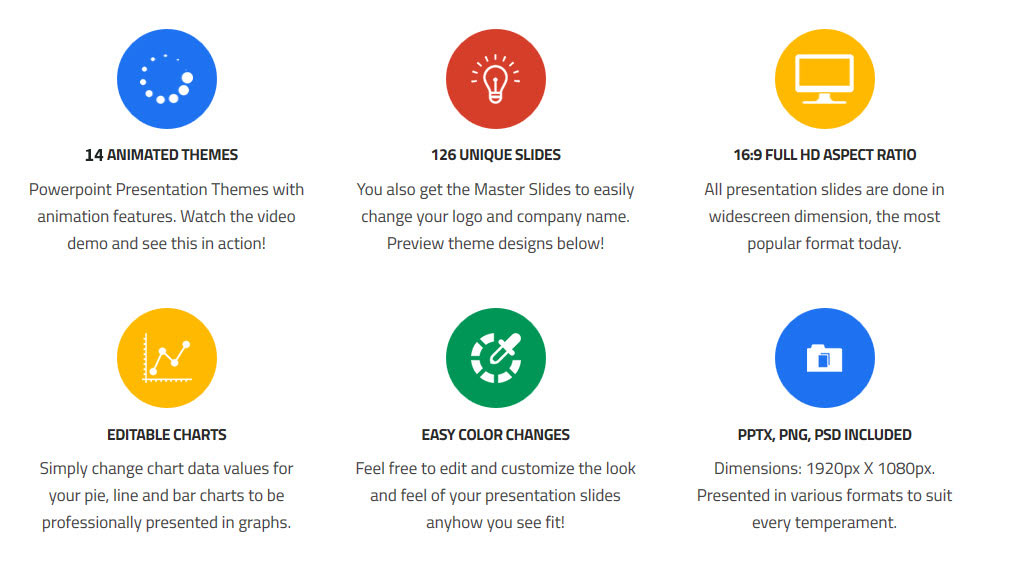


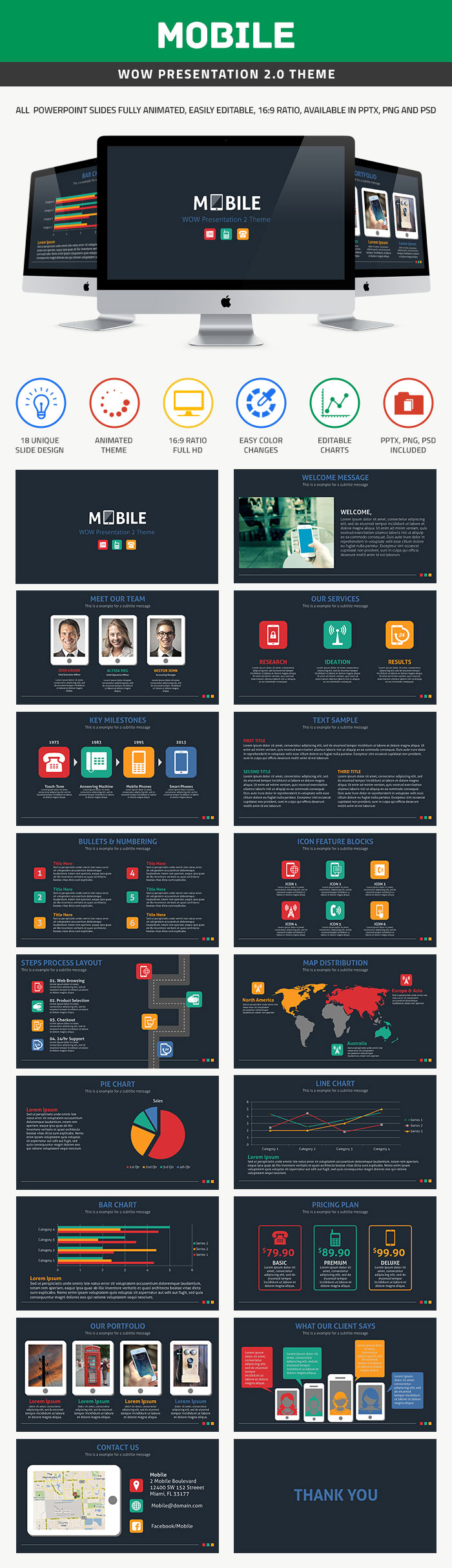
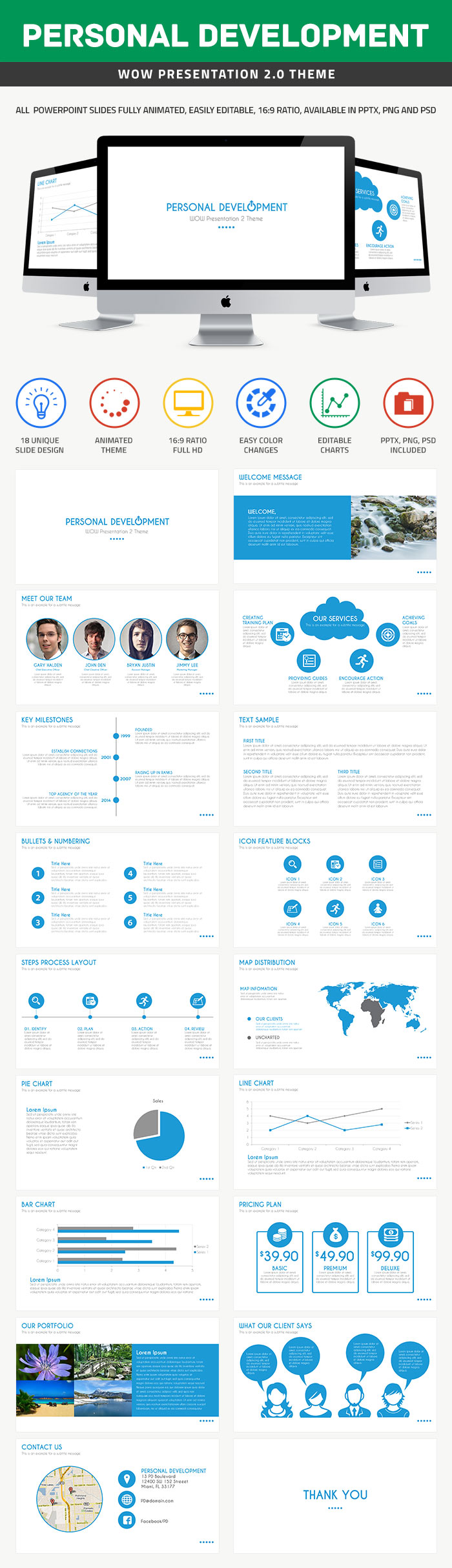


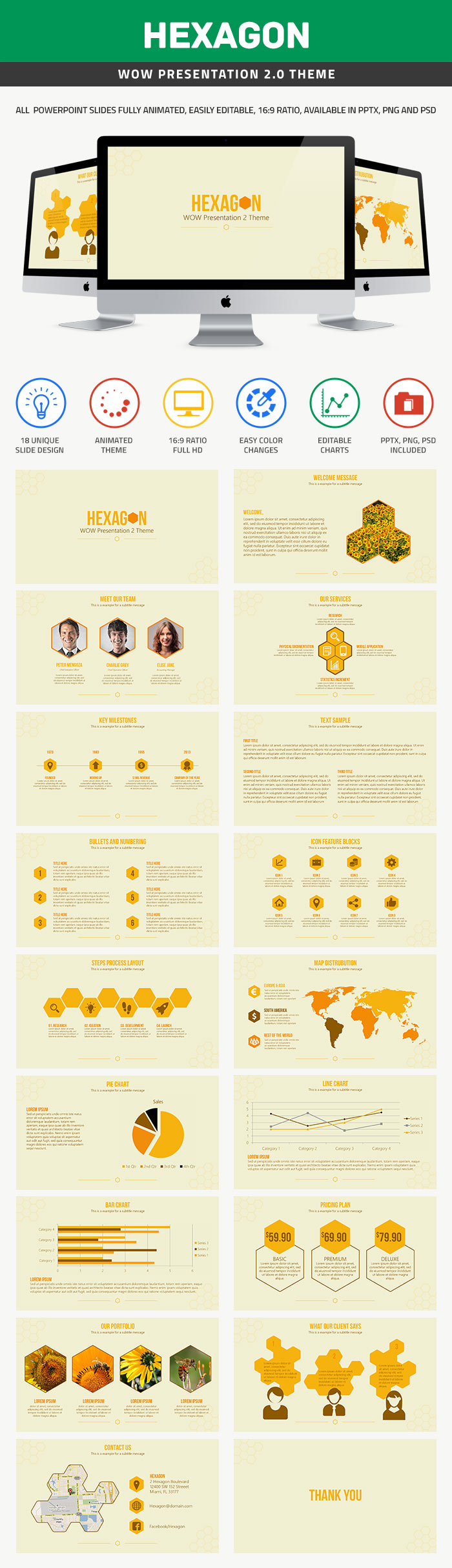
With The Designing & Coding Done For You – All You Have To Do Is Open And Edit Away!
Just so you know, here’s roughly how much it costs to get one presentation theme done by a professional graphic designer.
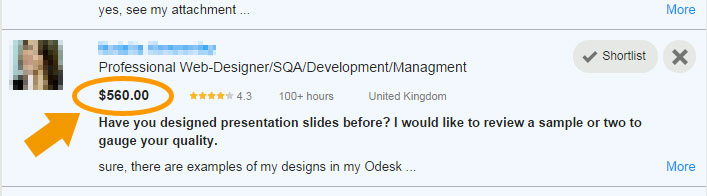
That’s just one!
And if the designer knows you’re about to use it for big time commercial use, be ready to pay TWICE to FIVE times the price!
But Today, You Get All 14 Themes For The Price Of 1.
Wow! Just WOW!
Think of the amazing possibilities you can do with these professional Presentation themes for your business.
Imagine the looks of your audience as they see in awe and wonder when you present in person.
Feel the envy of your competitors (and they’d probably guess you paid thousands for this)
Frequently Asked Questions
Q. Which Powerpoint Version does it support?
A. Powerpoint 2007 and later.
Q. Are font files included?
A. Yes.
Q. Can it be opened with Open Office?
A. Open office is an .odp format. We provide .ppt which is support for Powerpoint. If .odp is needed, there are freely available conversion tools online such as https://cloudconvert.org/pptx-to-odp, which can easily do the file conversion for you.
Q. How do I change the images in the slides?
A. Click on the image you would like to change, Then Right Click>Change Image.
Q. How do I edit the chart data?
A. Click on the chart you would like to edit. Then Right Click>Edit Data to update your values.
Q. How do I play my animated slideshow?
A. On the View menu, click on Slideshow>From Beginning or use the F5 shortcut key. Subsequently click on the screen or press your “right” key to move to the next animated slide.
Q. How do I edit the master slide?
A. On the View menu, point to Master, and then click Slide Master. In the thumbnails on the left, click the slide master or title master that you want to change. On the slide master or title master, make the changes that you want. To return to normal view, on the Slide Master View toolbar, click Close Master View.
*Available on Power Point Format (.ppt)
*Digital Download, Instant Delivery
You will receive this product instantly after payment. Download link will be sent to your email.
*Included in VIP Membership Account
VIP Members already have access to this item. Simply login to your account, and you can download this product for free.
Original price was: $300.00.$4.95Current price is: $4.95.Add to cart
Only logged in customers who have purchased this product may leave a review.

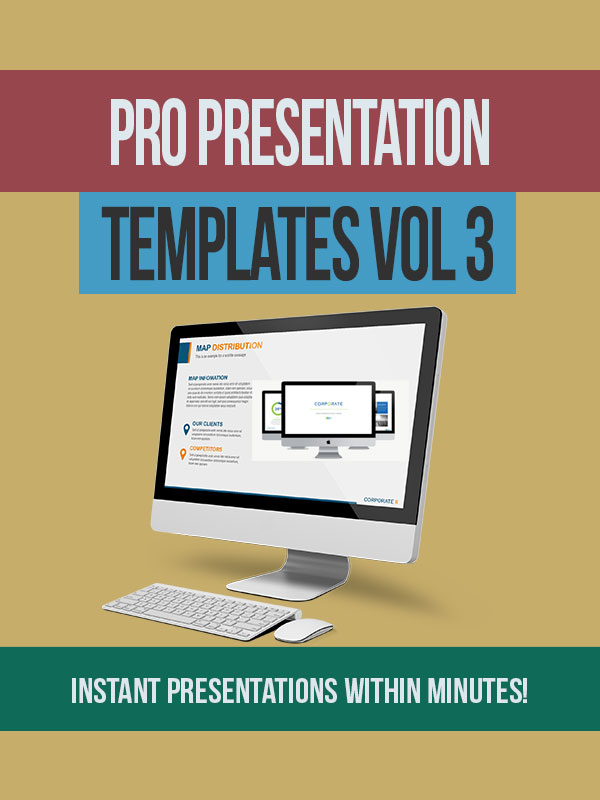
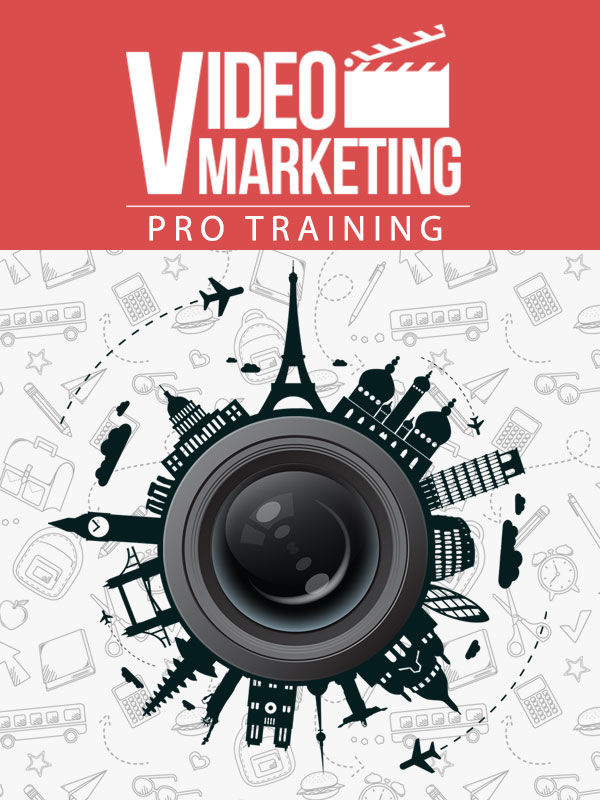



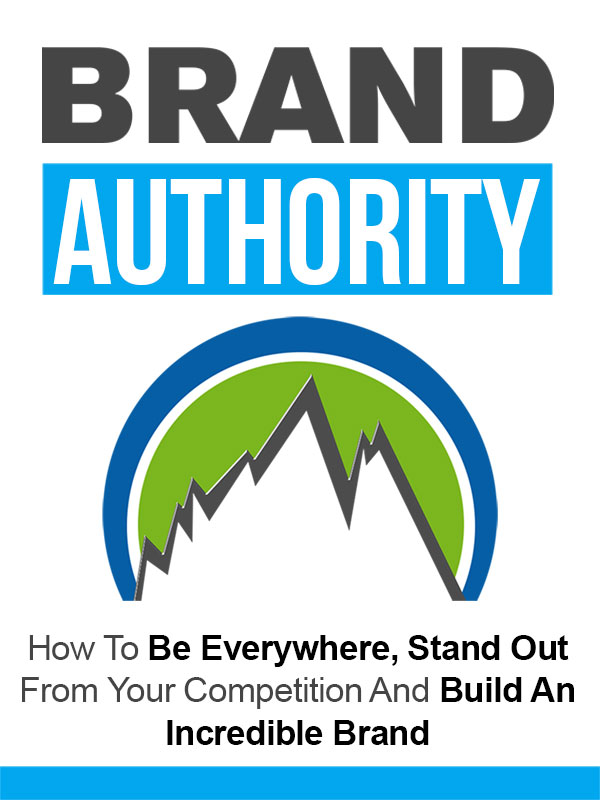

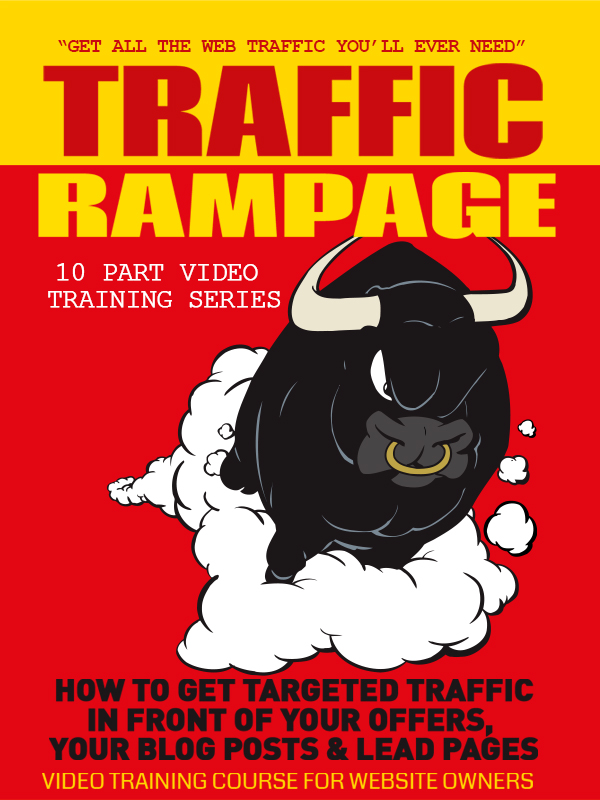
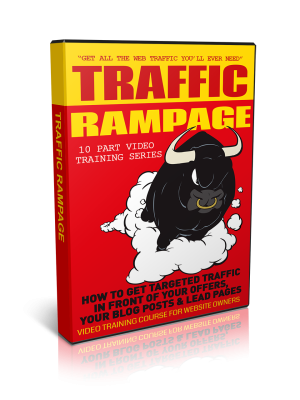
Reviews
There are no reviews yet.