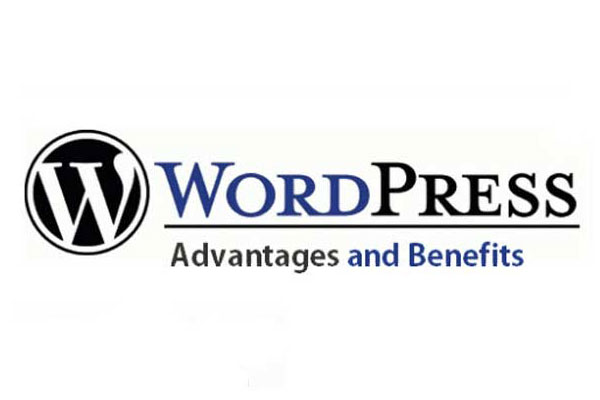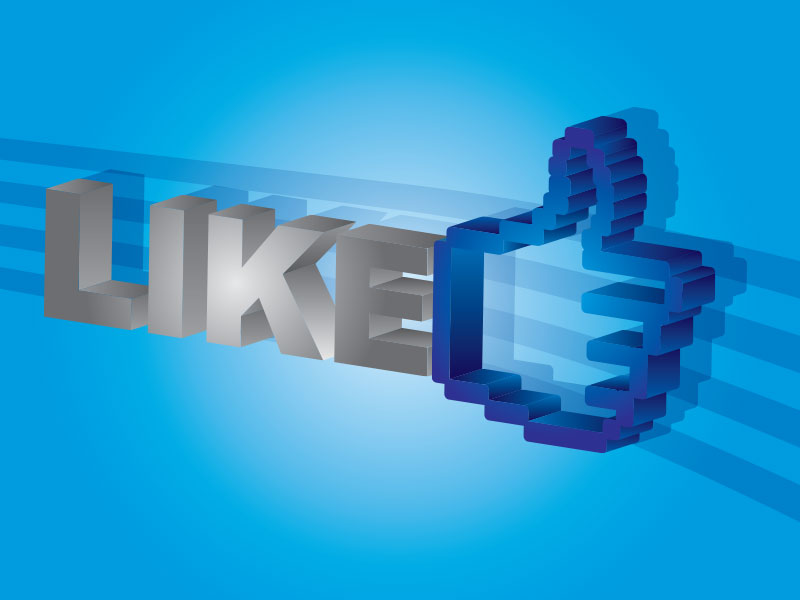Google Local Service Ads for real estate are a high-performing new type of Google ad that are gold for real estate agents. They’re also wildly underused. Today, let’s go over these exciting ads in depth, and teach you how to create your own.
There’s a new type of Google Ad that’s dominating local searches – And most agents haven’t even heard of it before.
They’re called Local Service Ads, and today we’re going to show you why they’re so useful and how you can set up your own Google Local Service Ads for real estate.
Back in the 1940s, the three most important criteria when evaluating property, were location, location, location. Or, so said Harold Samuel, founder of Land Securities, the UK’s largest real estate firm.
While property appraisals today take into account far more than a home’s location, the well-worn real estate tricolon still holds true.
The importance of location is not only true for brick-and-mortar retail businesses, it’s imperative to keep in mind when marketing real estate services.
There’s no doubt that we’re all familiar with PPC, such as Google Ads, but there is another offering from the search giant that might better suit agents. A more hyper-local offering, targeting local real estate consumers.

Google Local Service Ads for real estate in a nutshell
Short for Google Local Services Ads, GLSAs were born in 2015, when the Beta version was released.
They appear at the top of the page, before the PPC ads, when someone searches for services in a particular area. Desktop users will see three ads while mobile users see only two.
Here’s an example of the desktop-search results of Google Local Service Ads for real estate we obtained for the search term “el paso tx real estate agent:”
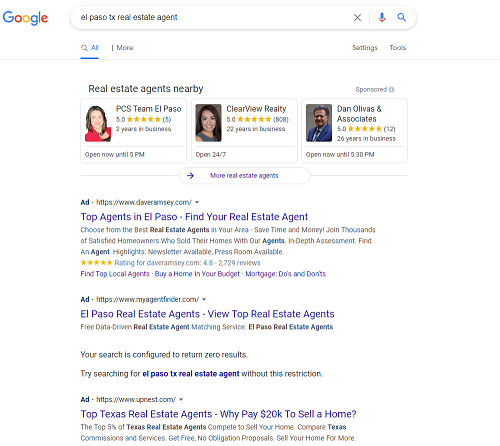
We were impressed by the stats for the agent in the middle; not only does she have 808 five-star reviews, but look at her business hours.
Seems crazy, right? Try running the search at night, and most of the ads will say, in big red letters, “CLOSED RIGHT NOW.” Not hers, though. Smart lady.
We clicked on her Google Local Service Ad and ended up here:
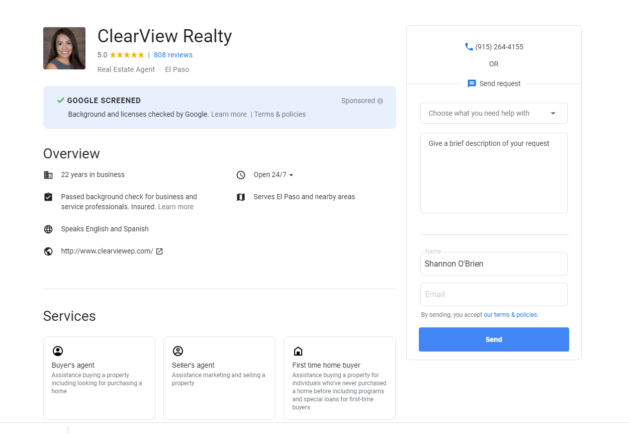
Here, folks can learn more about you and even contact you from this page.
Another thing we like about Google Local Service Ads for real estate is that, at least according to therealestatetrainer.com, “… 50% to 75% of the leads that come through are listing leads.”
There are other things to like about online marketing via Google Local Service Ads for real estate, but one of the best is that with GLSAs, you get to take cuts in front of the Google PPC advertisers.
What you’ll pay for Google Local Service Ads for real estate
One of the most common questions agents have before starting any new marketing method is “So, what’s this going to cost me?”
The answer? It’s up to you. You set a GLSA budget, which can be adjusted up or down at any time.
“Given that you’re charged per lead—rather than click—with Google Local Service Ads, increasing or decreasing your budget will directly impact the number of leads you generate,” according to Mark Irvine at wordstream.com.
“If you’re just starting off with Google Local Service Ads for real estate, it’s recommended that you budget for at least 20 leads per week to get the most out of your new ads,” he concludes.
The best part of this is that “You’ll never pay more for leads than your monthly max,” according to the folks at Google.
Want more info on Google Local Service Ads for real estate? Take a look at this video that goes through the entire process!
What’s with the “badges” some agents have in their ads?
As much as we may have a love/hate relationship with Google, most who don’t rely on the search engine for leads (meaning the general public) put a great deal of trust in the service.
The thinking is that if consumers trust Google, and Google trusts you, consumers will end up trusting you too. And the “Google screened badge” is awarded to trusted agents.
This trust is earned by:
- Passing a background check
- Providing your real estate license information
- Providing proof of insurance
“The background check involves identity and criminal history checks, like cross-checks against national sex offender and terrorist or sanctions registries in the US,” says an unnamed writer at google.com.
“At the company level, the process includes civil litigation history, like judgments and liens from federal and state courts in the US.”
Agents aren’t charged for these investigations.
Learn more about the process at support.google.com.
Not only does the badge instill trust in potential clients but we’ve noticed (in the markets we’ve checked) that the vast majority of agents advertising with GLSAs have received the badge. An ad without one would most likely cause distrust.
Getting started is a snap
Check for eligibility first. You can do that at ads.google.com. Once this is done (it only takes a minute), you will be walked through the setup process.
Or, you can use a Google setup specialist by calling 1-833-272-1444.
If you are taking the DIY route, you’ll need to choose your ad settings, such as service area. Choose your geo-targeting parameters carefully.
If you “… target a stand-alone zip code (with no city/county connected), you will only appear if a consumer is running a search for that zip code,” cautions Adam Smith at mediagistic.com.
Here’s an example: A Cheyenne, Wyoming agent decides to target the downtown area by using the ZIP code 82001. Her ad will appear in searches for “real estate agent in 82001,” and not in searches for “real estate agent in Cheyenne.”
If she had instead listed her “… service areas in the city/county dropdown format, then [her] Local Services Ad will appear in both searches: “real estate agent in 82001” and “real estate agent in Cheyenne,” according to Smith.
Another reason to list the city or neighborhood as a geo target is that one of the ways in which Google serves up ads is by estimating the “… location of person at time of search.”
As we all know, certain cities are attracting a huge number of outsiders. A Las Vegas agent would capture these newcomers to the city by choosing to target the city as well as a ZIP code.
“For example,” says an unknown writer on Google’s website, “someone in Los Angeles who searches for ‘repair toilet San Francisco’ would be able to see your ads because you specifically added “San Francisco” to your service area.”