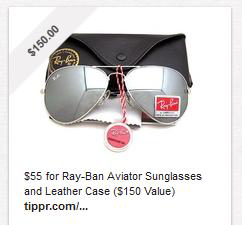Driving Sales With Pinterest
Because of the viral and visual nature of Pinterest, this is a great platform for driving sales to a given product or service. By designating a specific link for each pin, you can drive traffic toward your desired outcome.
As an example, let’s say you have an online shoe store and want to promote a specific pair of shoes. You can post an image of those shoes, then hover over the image and click “Edit”. This will allow you to edit the description, designate a specific link and choose the board that the pin will appear on.
As you can see in the example below, you can also tag other profiles by using @username, and can make your pin more searchable by including #keyword in the description box. Any description that is added will then appear below the pin itself.
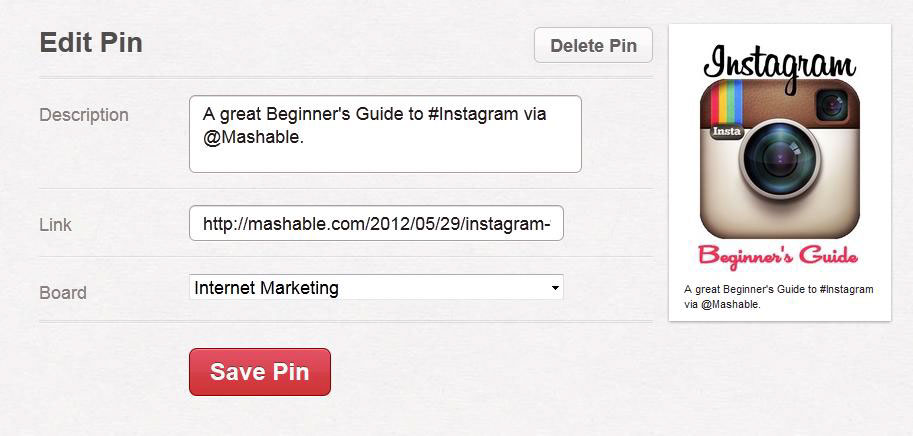 This functionality works great for physical products, affiliate marketing, and digital downloads. In addition, if you add $price (ex. $150.00) to your pin, then Pinterest will automatically add a price tag banner to the pin and will list it in the “Gifts” section of the site.
This functionality works great for physical products, affiliate marketing, and digital downloads. In addition, if you add $price (ex. $150.00) to your pin, then Pinterest will automatically add a price tag banner to the pin and will list it in the “Gifts” section of the site.