If you already registered as a member, login to your account first.
Step 1:
Go to this page : https://reoproagent.com/membership-account/membership-levels
Select your level.
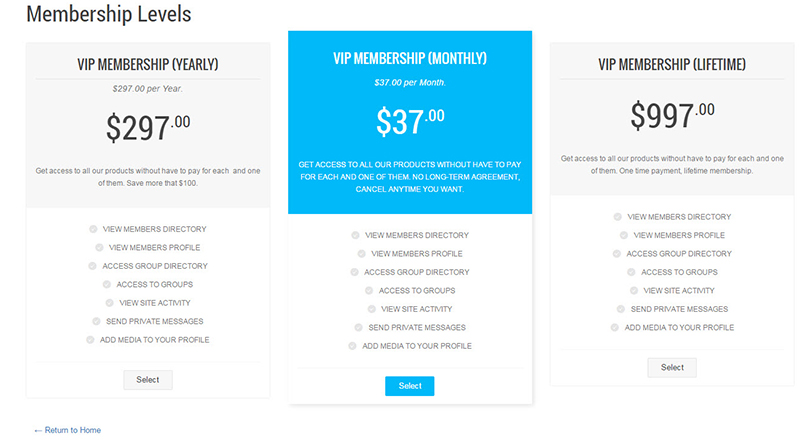
Step 2
Next, you will see a checkout page. If you haven’t registered, you can fill your details here.
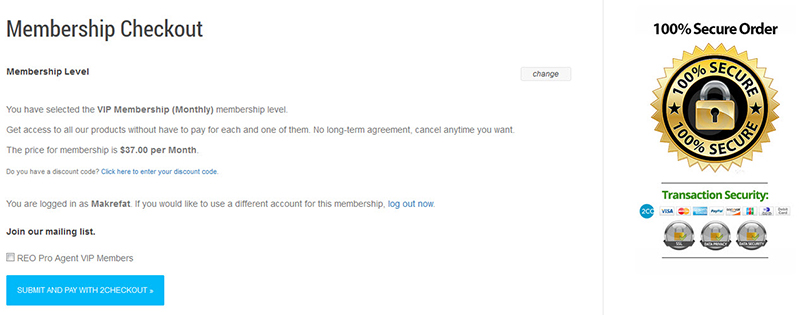
Note: You can also use coupon code here, if you have one. To use a coupon, click the link that says” click here to enter your discount code”:

Put your coupon code in the box:
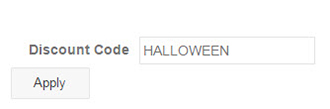
Then you will see successful notification: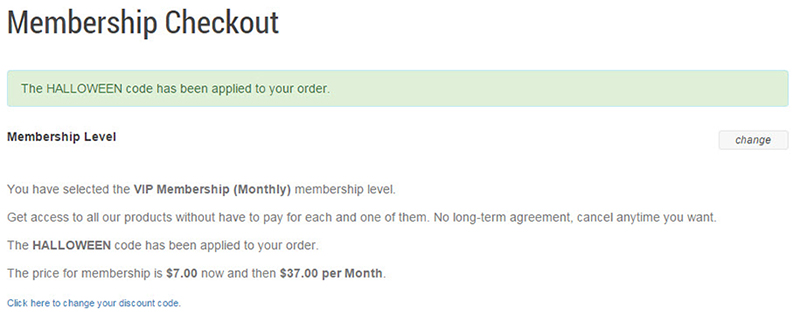 :
:
Next, you just need to fill the details and then click “Submit and Pay with 2checkout”. Wait untill you see a successful page. You also will receive an email notification.